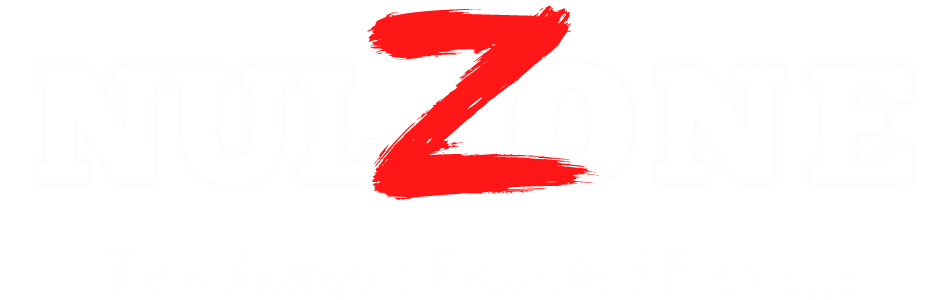v1.2.2.4 - 30 October 2022
* Improvement: If an asset is an unloaded through the CSS/JS manager and a preload (via LINK tag) was already set through another plugin (e.g. "Pre* Party Resource Hints") or within the theme, for instance in functions.php, make sure to strip the preloading as it's useless if the actual asset is not loaded in the first place
* "Plugins Manager" improvement: Compatibility with "Premmerce Permalink Manager for WooCommerce" plugin (if the URL of the product is changed, make sure the rules based on the "product" post type are still applied)
* If "SCRIPT_DEBUG" is set to "true", load the non-minified versions of the plugin's assets / read more:
https://wordpress.org/support/article/debugging-in-wordpress/#script_debug
* Fix: Make sure none of the plugin's assets are included within any combined CSS/JS files (if the options are enabled in "Settings")
* Fix: Make sure to offer fallback to "wp_json_file_decode" in case the WordPress version is below 5.9.0 (as compatibility with older WP versions is promised)