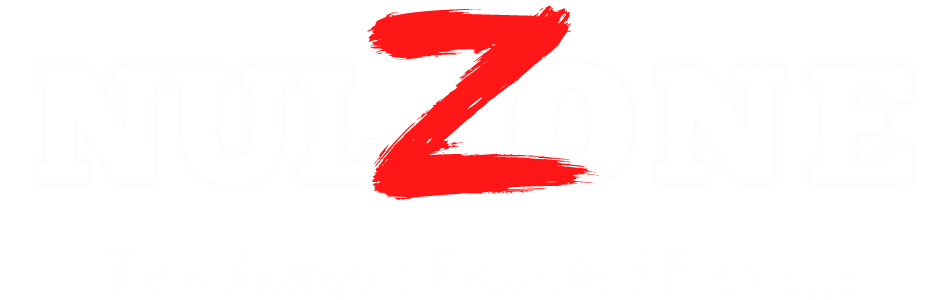The WooCommerce Conditional Product Fields at Checkout NULLED plugin allows you to display additional product fields at checkout! Fields can be dynamically displayed according to logic rules…and all done using a nice visual editor!
HOW IT WORKS
The plugin through a visual editor allows the creation of extra product fields that will be shown on the Checkout page. Each field can have its own conditional rules by which the plugin determines if it has to be shown or not. Conditional rules can take into consideration other conditional field values or WooCommerce native checkout field values like:- Billing fields
- Shipping fields
- Payment methods
EXAMPLES
For example, you can:- Create a field that will be showed only if the Billing country is Italy and State/Province is Rome
- Create a field that will be showed only if the Payment method is PayPal
- After creating a text field named “field1”, you can create a second field that will be shown only if “field1” contains the phrase “hello world”, and so on!
- After creating a date field “field1”, you can create a second field that will be shown only if the selected date for “field1” is greater than 25th December 2018
CONDITIONAL LOGIC AND DYNAMICAL FIELD DISPLAY
Each field can have several “and/or” conditional rules that will make the field dynamically visible only if satisfied. A conditional rule can be related to other fields values or the native billing/shipping checkout fields.Note: that in case of other custom field values, the logic rule can be created only for fields that have the same Display policy and Position options.
FIELD TYPES
The plugin will allow the shop admin to create the following field types:- Text
- Textarea
- Number
- Select/Multiselect
- Date
- Time
- Country & state
- HTML
NOTE: HTML field will be displayed ONLY on checkout page. It can be used to visual organize other fields (for example creating headings).