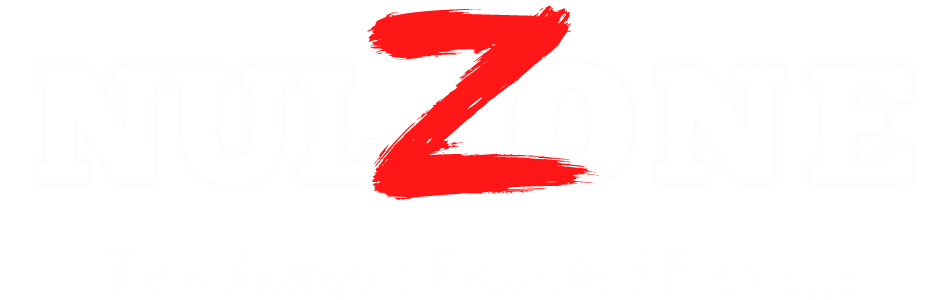Increase Sales. Manage customer requests, or create offers directly, offer discounts, and custom shipping prices. Customers can order directly from the quote, or create quotations and orders from the back office. Lots of extra features, see below.
Works with Prestashop 1.7 and 8 (all versions).
Front Office Features
- Works in Selling mode and Catalog Mode .
- Allow single or multiple product quotation requests.
- Hide prices for quotable products.
- Fully compatible with Multi-store.
- Enable specific products for quotation.
- Enable quotation options by customer group .
- A quotation cart provides multiple product quotation requests where the customer can add enabled products to the quote cart and, when ready, request the quotation.
- Convert the shopping cart to a quotation request, or download a PDF copy.
- Customers can purchase a quote directly from the quotation email .
- Quotation details, and history, available in the customer account area.
- Convert a quote to an order quickly.
- Recaptcha v3 support, prevent spam requests.
- Support Prestashop customization fields, saved customization information will be present in the quotation request.
- Download a PDF copy of the quotation offer.
- Full quotation management, keep track of requests and create, edit and send offers.
- Add and edit multiple product lines at the same time. Quickly edit your quotations to get your offer to your customer as fast as possible.
- PDF and Email template editor. No need to edit templates directly, use the WYSIWYG editor to create your own PDF, Email and fast answer templates.
- Many quotation data points available for insertion into the templates.
- Set quotation expiry dates. Highlight expiring offers in the back office.
- Form editor allows you to capture all the necessary information in order to accurately create a quote for your customer.
- Multiple form element types available:
- Text Area
- Button
- Drop down selection
- Date Selection
- Checkbox
- Address Form - The address form can be used to automatically create a customer account, with an address, for fast ordering possibilities.
- Create multiple request forms, assiged by product categories, capture different customer information for different products in your catalogue.
- Offer a personalized customer product price for each product in a quotation.
- Add discounts to quotations, which will be applied to an order during checkout.
- Add custom shipping costs to your quotation, which will be applied to an order during checkout.
- Restrict the shipping options shown to the customer based on the shipping added to the quotation.
- Fast response option. Give an instant response to the customer, and create quotation, and send emails asynchronously for a better user experience.
- Send the quote to the customer via email
- Customer can purchase directly from the email.
- Quote available in customer account area.
- If using a catalog only enabled store, the customer can request an order be created by an employee using the same notification system via their account section.
- See the number of quotation requests that need a response in the back office header, and in the FavIcon
- Save a quotation as a template , and quickly create new quotations using the saved details.
- Fully supports taxation system , capture the invoice and delivery details, and calculate the tax based on your selection.
- Set an expiry date for the quote, customer will see this in the email and in the customer account area.
- Export quotes to PDF .
- Customer communications integrated into the Prestashop customer service process.