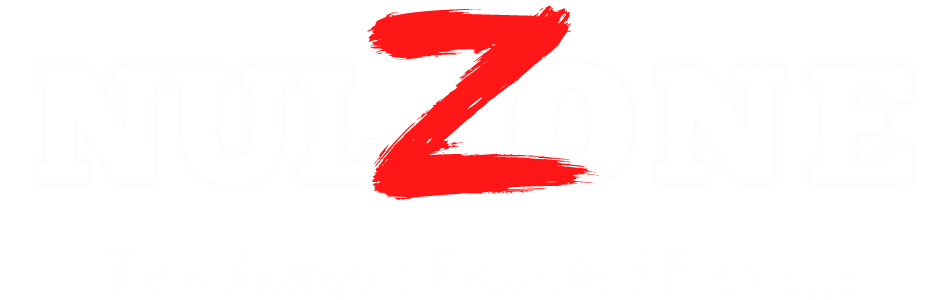SEO & Index Tools est une puissante collection de fonctionnalités d'optimisation des moteurs de recherche pour Xenforo 2. SEO & Index Tools est développé avec des années d'expérience dans la gestion du référencement et apporte de nombreuses fonctionnalités clés manquantes dans Xenforo.
En mettant l'accent sur l'indexation du contenu, vous pouvez avoir un contrôle précis sur le contenu indexé par les fournisseurs de moteurs de recherche tels que Google, Bing, etc. Définissez des directives noindex et nofollow sur des nœuds ou des catégories entiers, y compris ceux d'addons tels que Media Gallery ou Resource Manager, ou définissez-les au niveau du contenu !
SEO & Index Tools inclut une fonction Google Live Preview personnalisée pour prévisualiser la façon dont votre contenu apparaîtra dans les moteurs de recherche ! Avec des champs de méta-titre et de description facultatifs, cette puissante fonctionnalité exclusive vous guidera pour créer des extraits de recherche fantastiques. Commencez simplement à taper et l'aperçu en direct se mettra à jour à la volée.
Utilise les titres et les descriptions de contenu par défaut
- Remplissez des titres ou des descriptions SEO facultatifs pour remplacer ces valeurs pour les moteurs de recherche uniquement, sans interférer avec votre front-end ou ce que vos visiteurs verront
- Attribuez des images OG:Auth personnalisées pour le partage sur les réseaux sociaux
** THIS ADDON REQUIRES XENFORO 2.2.X **
Full Feature List
General
- Unifies existing & new SEO options into convenient admin pages with navigation
- Set a custom title and description for the forum list
- Set a custom meta title and description for the forum list
- Always point paginated content back to canonical URL
- Remove username & avatar links for guests
- Specify usergroups to disable Google Analytics
- Assign first thread post attachment as og:image
- Assign first resource attachment as og:image
- Assign first XenPorta attachment or feature as og:image
- Assign first ecommerce product attachment as og:image
- Override the default Xenforo page title formatter. Enter custom suffix instead of the board title, add category mid-points with separator, etc
- Limit page title character length (optional)
- Set a custom default page title suffix in place of your board title
- Set custom page title suffixes on a per-section basis (threads, resources, media etc)
- Add missing link title tags to countless internal Xenforo content links. Use short description snippets for nodes, taglines for resources, or enter custom title tags with variables!
- Enter custom SEO title & description tags, og:image path, and use Google Live Preview for the following content:
- Nodes, categories and pages
- Threads
- Media Gallery overview/home
- Media Gallery categories
- Media items
- Resource Manager overview/home
- Resource Manager categories
- Resource items
- AMS categories
- AMS pages
- XenPorta overview/home
- XenPorta categories
- DragonByte Tech eCommerce overview/home
- DragonByte Tech eCommerce categories
- DragonByte Tech eCommerce products
- [XR] Product Manager overview/home
- [XR] Product Manager categories
- [XR] Product Manager products
- Select nodes where custom SEO can be set
- Enter site verification tokens for the following services:
- Google Search Console
- Bing site verification
- Pinterest site verification
- Yandex site verification
- Baidu site verification
- Facebook Pixel code
- Add additional <head> scripts (before body)
- Add additional before <footer> scripts (after body)
- Control indexing by entire node or category. This will trickle down category trees until reaching a category which has been given a definitive choice (not Inherited):
- Forum nodes/categories
- AMS categories
- Media Gallery categories
- Resource Manager categories
- XenPorta categories
- DragonByte Tech eCommerce categories
- [XR] Product Manager categories
- See the indexed status of nodes or categories in a helpful column on admin category lists
- Control indexing of support content directly from the content
- Control indexing of supported content in batch using inline mod
- Apply noindex/nofollow directives to the following:
- Forums
- What's New pages
- Help pages
- Contact Us page
- Styles list
- Languages page
- Threads
- Starting at page X
- With first post older than X days
- With no replies after X days
- Exclude sticky threads from noindex rules
- Minimum word count
- Members
- Member profiles
- Member list
- Notable members list
- Member recent content pages
- Article criteria
- Publish date no more than X days
- Last update no more than X days
- Minimum comments
- Minimum word count
- Resource Manager
- Overview/home
- Categories
- Resources
- Author pages
- Review pages
- Update lists
- Update detail pages
- Resource criteria
- Publish date no more than X days
- Last update no more than X days
- Minimum word count
- Ecommerce
- Overview/home
- Author/owner pages
- Download pages
- Purchase & cart pages
- Review pages
- Product release listings
- Product release detail pages
- Product criteria
- Creation date no more than X days
- Last update no more than X days
- Minimum word count
- Social
- Chat pages
- Shoutbox pages
- Forums
- Adds missing sitemap functionality for the following content types:
- Resource categories
- Resource items
- Media Gallery Items
- DragonByte Tech eCommerce products
- Removes noindexed content from the sitemap
- All new addon index features are implemented into sitemap creation
- Detects and gives recommendations based on various optimal settings, such as:
- Use of full friendly URLs
- Server SSL support
- Board https:// format
- Presence of robots.txt file
- etc
- Adds various small fixes and improvements throughout XenForo
- Adds the missing page description (optional) to the following areas:
- Media Gallery overview
- Resource Manager overview
- DragonByte Tech eCommerce overview
- XenPorta articles overview
- [XR] Product Manager overview