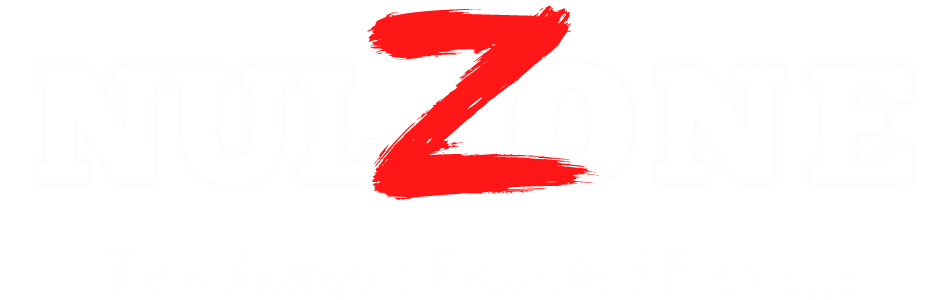- Développeur
- MigrationPro
Migrate WooCommerce to PrestaShop with the tool migrated few thousand WooCommerce stores successfully.
The process of migrating from WooCommerce to PrestaShop can be very tedious if you choose the wrong way to do it. In reverse, it will be effortless and speedy if you do it right. With MigrationPro, it only takes you three simple steps and a few hours to get your migration from WooCommerce to PrestaShop done. No technical skills are required, and we can guarantee a perfect result and the highest security. Still doubtful? Try our Demo now to see how easy the process can be, how well the tool can work!
WooCommerce to Prestashop migration provided by MigrationPro helps transfer your important data, including products, categories, customers, orders, and other related entities. The process will be completed automatically, securely, and accurately.
Why Choose MigrationPro?
Merchants, PrestaShop Partner, Bestseller, Superhero
#1 Shopping Cart Migration Provider on Addons Marketplace
We offer a state-of-the-art migration solution at the most reasonable price. You can upgrade your store easily, quickly, and accurately.
100% Uptime
You are achieving seamless host-to-host migrations with zero downtime. We keep your store active typically during migration. No Sales Disruption!
Migration Assurance
Ensure no missing data during the migration process: free & Unlimited Recent and Re-migrations.
No Technical Skill Needed
All shopping cart migration steps are simplified to reduce human involvement. Get a hands-off migration experience with MigrationPro!
What data can be migrated from WooCommerce to PrestaShop?
1. Products & Categories
- General info: Name, Status, Description, Product ID, Reference and etc.
- Product lines and advantages;
- SEO settings: Meta title, Meta description, keywords, backlinks, reciprocal links, anchor text and etc.
- Product customization;
- Product images and category images: the main image and thumbnail images.
- General information: order Ref, order ID, order status, prices, etc.;
- Payment;
- Product schedule;
- Order status;
- Shopping carts;
- Credit
- General information: First name, last name, email, status, profile, language and etc.;
- Passwords can be saved
- Cart rules
- Catalog price rules
- Taxes;
- Taxes groups;
- Tax rules to apply taxes for products
- Languages;
- Currencies;
- Countries;
- Zones
- All SEO settings such as Meta title, Meta descriptions, Meta keywords, backlinks, reciprocal links and etc. are also migrated from your old shop to the new one. You can keep your high SEO ranking on Google and all other search engines.